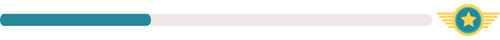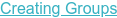Managing Groups
Lesson Resources
- Private groups: A contact is required to enter a code to be part of a private group. Groups created through Clever sections will automatically be a private group. We recommend this if you want to keep a groups’ messages private for just your rostered contacts.
- Opt In groups: On the groups page, a contact chooses to join a group, and they don’t need a code to be part of the group. We recommend this option for a group like a tutoring group.
- Default groups: Every contact is automatically enrolled in a group, and they can choose to opt-out, or stop receiving communication from that group. We recommend this option for a mental health group.